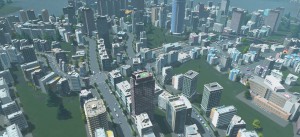Visualization of the own learning process
During my ongoing literature review I often discover interesting facts about things I’ve never thought about. Sometimes I can connect these facts with my own observations: The result is mostly a completely new idea why things are as they are. Maybe these ideas are new to you, too. Therefore I’ll share my new science based knowledge with you!
This week: This time, I think about how open world building games are a perfect environment to visualize the own learning progress.
Normally, I do not look up any information when I start to play a new game. The only thing I do is to take a look at the keybindings in order to get a basic idea about the things I can do in the game. Subsequently, I start to play it from scratch and to improve my gameplay based on the experiences I make. Depending on the genre of the game, this approach sometimes involves to start over again after having learned how to properly play the game. However, in the case of an open world (building) game, I often continue to play my very first game as the outcomes of the initial phase of my gameplay are an important part of my story in this particular game.
This approach is especially interesting when the game in question is an open world building game such as Minecraft or Cities: Skylines. During the gameplay of these two games, players can construct and design buildings and/or build even huge cities. All the time I start playing such a game for the first time, I start with a small project in order to gain my very first experiences with the game. After gained some experience and learned how to realize a project and solve issues, I move on to the next more ambitious project. Over time, my very first game world features a lot of different projects that represent the different phases of my gameplay and also act as a timeline of my learning process. Finally, I can begin to incorporate the earlier projects into later projects in order to create a well rounded environment which still shows my progression through the game.
Recently, I began to build my very first city in Cities: Skylines. During the gameplay of Cities: Skylines, players create gigantic cities by placing and connecting roads, creating building zones and establishing a solid infrastructure. As the city grows, the traffic becomes more and more the central game mechanic the players have to deal with. At first, many crossroads and intersections might look useful, but over time they will cause a serious congestion and, as a result of this, the players have to find more efficient solutions.
As I developed my very first virtual city, I learned how to deal with the virtual traffic the hard way. The oldest part of my city features many crossroads and has serious traffic issues. After I noticed the problem, I moved to a different location in the virtual world and built a new district with a more efficient street layout. At some point, however, the increased traffic also became a problem for this layout and so I learned from my mistakes and built a third city district. As my city growed, I began to connect the districts and to combine them into one huge city and thus my city shows my learning progress.
Personally, I think this visualization of the own learning progress throughout the gameplay is really motivating as it shows how we can get better, if we analyze issues and learn from our own mistakes. It can even help us to build up some confidence that mistakes are not necessarily a bad thing as we can learn from them. Moreover, especially in the case of a virtual city, the constant change in the layout makes everything look more natural and more interesting.